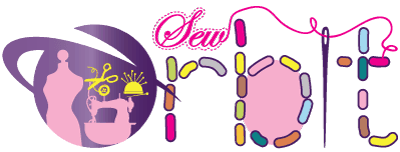Brother SE400 vs SE425 – Which one is better?
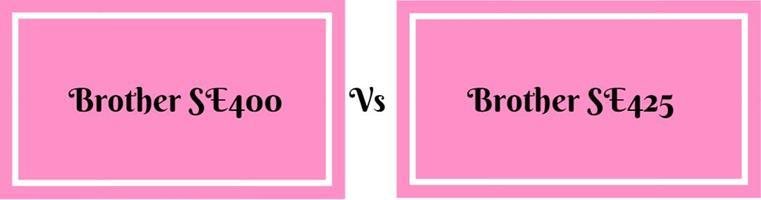
You’ve done your research, and you’re down to the Brother SE400 and Brother SE425. And you need to know what is the difference between these two.
More...
There’s only one big difference with the SE400 vs SE425 and one small difference.
They’re both excellent computerized sewing machines that also do high-quality embroidery. And they both have the same LCD touch-screen display.
After this Brother SE425 vs SE400 battle, we have picked SE400 to be the winner due to its lower price than its competitor.
Update: Bother SE400 and SE425 are no longer available. There's a new and improved model, "SE600".
SE600 is miles ahead of both SE400 and SE425, and it's the best choice you can make now.
Click here to check the current price of the SE600 (the latest model of Brother SE400) at Amazon.
If you want to pay more and get some additional designs, brother se425 will not disappoint you either.
Just remember, Brother se400 is proven to be one of the best sellers online for a long period. It's replaced by better and latest SE600.
We've picked this as a winner for a reason; you could do everything with the latest model of se400 as you would with se425 at a lesser price.
How Well Do They Sew?
Both machines have 67 built-in sewing stitches. You can sew 710 stitches/minute when doing regular sewing.
You can also sew ten styles of one-step buttonholes out of those 67 stitches.
Brother is well known for creating sewing machines that are great for beginners. They’re easy to set up and use.
The bobbins are jam-proof, so you can create your dream project without having to stop and fix problems.
Both machines come with a good variety of presser feet so that you can sew many things.
Then you can use the decorative sewing stitches as well as switch over to embroidery.
It’s straightforward to swap out from sewing to the hoop for embroidery.
How Well Do They Embroider?
They both create crisp and accurate embroidered designs on the 4” x 4” hoop.
The SE400 has 70 built-in designs. The SE425 also has 70 built-in designs. However, with Brother SE425, you receive a CD with 100 additional designs.
You can sew at 400 stitches/minute when embroidering with both these machines. While this may not seem super fast, both can create accurate designs with precise stitches.
Can You Adjust The Speed Of These Machines?
You can adjust the speed of the machine’s stitching in case you find that you need to stitch at a slower rate.
It's required in sewing when you’re going through thick layers, and in embroidery when you have a dense area of stitches.
Click here to check the latest price of the SE600 at Amazon.
Are You Stuck With The 4” x 4” Hoop Size?
Yes and No. You can purchase a larger size hoop(not to large though) and a smaller size hoop that works on both the SE 425 and SE 400.
Having said that, the maximum built-in design size is 4 by 4 on both these machines.
To work with the lager design, you'll need to split the design and reposition the hoop.
Remember, you can't get much bigger hoops to fit in due to the area limitations of these machines.
If you can't live without bigger hoops and designs, I would suggest going with either PE770 or DZ820E. Both are discontinued now.
Both pe770 and dz820e were better embroidery only machines and came with higher price tags than these combo machines. PE800 has replaced PE770.
Brother has a small 1” x 2.5” embroidery hoop for monograms for collars and cuffs. You could make little designs on infant wear as well.
Can You Import Designs?
Yes. Both machines have a USB port. You can plug in a USB drive to copy over designs.
Some people have even been able to connect their computer directly up to the sewing machine. Then you would copy the design to the drive.
The built-in memory of the SE400 and SE425 is limited. Some reviewers mention that it can handle up to twelve designs.
However, it’s also dependent on how intricate the pattern is.
If you run into difficulties copying it over, you’ll need to delete old designs if you want to put new ones in.
Both Brother sewing machines also have a slot for Brother design cards. You can purchase the design cards to use with these combo machines.
Design cards have additional designs and embellishments that can be incorporated into what your overall design can be.
Finally, you can go to Brother’s site iBroidery.com and purchase individual designs.
You would save them to your computer and then transfer it to the SE400 or SE425 using a USB stick.
You could find designs in other places. Just be sure that they are in the PES or DST file format, so they’re compatible.
What Are The Differences Between The Brother SE425 and SE400?
By now, you’re asking what the differences between the Brother SE425 and SE400 are. Ok, the bottom line is that the SE425 includes a CD with 100 additional designs.
All of these designs can be found on the internet. You’re saving time by having them in a collection.
And they look different. The Brother SE425 has a tan decal instead of the white and purple decal of the SE400.
Which Wins This Brother SE400 vs SE425 Battle?
When you compare Brother SE400 and SE425, the Brother SE400 is the clear winner. You can import any compatible design with the USB port or with a Brother card.
Brother se425 comes with the extra designs on CD. You might end up not using those designs, so why pay extra.
Besides, you can get the same designs online whenever you want. So pick up the latest model of SE400 and start having fun.
Click here to check the current price of the SE600 (the latest model of SE400) at Amazon.